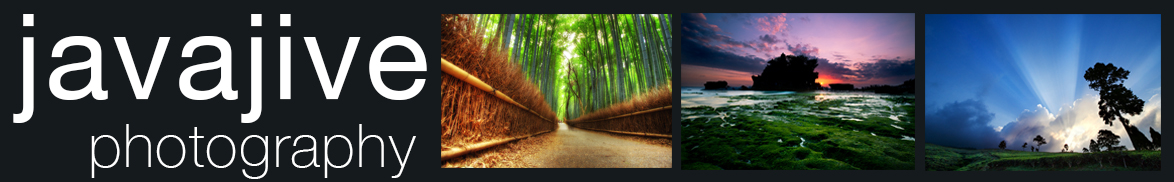A crash course in modern Mac notebook screens:
With the advent of the Macbook, Apple switched from a matte screen to glossy for the Macbook line. Many users welcome this change, as many people find that the colors are more saturated (blacks more black, etc), contrast may be higher (not always a good thing), and for things like movies and games, the screen may be more vibrant. The downside is that the glossy screens can double as a mirror in the wrong lighting (meaning anything other than indoors or with strong back lighting). Additionally, many designers, photographers, and other visual artists feel the glossy screens present unrealistic colors, overly contrasted images, and photographs cannot be accurately matched to the final print.
Options: glossy or matte?

Apple surely has their reasons for switching: perhaps it’s cheaper to produce, maybe typical consumers (vs professionals) prefer them in market testing. (many pc notebooks have switched to glossy).
The good news is that Macbook Pro users have the option to choose one or the other. If you’re a geek like me, you’ll do your homework before choosing something so important. Think about it; you drop 2 grand or more on a laptop with all the bells and whistles, but the screen is what you interact with for the rest of the life of the notebook. However, even doing the typical exhausting research doesn’t yield a clear answer. Visual artists tend to present passionate arguments for both sides.
As I currently use a beautiful 20″ iMac to edit my photographs, I’m more accustomed to the matte screen for photography. However, I’m typing this on a Macbook with the glossy screen right now in an outdoor cafe. I have a bright pane of windows surrounding me on all sides, and have no problems at all with the Macbook for general use.
Confusing conundrum: Macbook screen brighter than the Pro?
I was in the Apple store last night and did some basic comparisons. In all fairness, I was comparing the Macbook to the Macbook Pro instead of two Macbook Pros side by side. Adjusting the brightness to its fullest and bringing up the same desktop background, I noticed something peculiar. The Macbook was displaying details in shadows and darker areas that the Macbook Pro wasn’t even showing. I did this many times with multiple backgrounds. The Pro was a matte screen and was the core duo model not the core2 duo. Perhaps the core2 duo model’s screen has been updated to a higher output? I know the glossy screen tends to seem brighter, but this was a case where there was actually a very big difference in details showing up – and this concerns me as a photographer. Does anyone have experience with a Macbook Pro matte or glossy? Do you regret your decision one way or another? Have you had any problems with the reports of “graininess” in your screen?
Reality: How critical is all this?
Now, in all reality, a photographer / designer / visual artist probably shouldn’t be editing photos for production work on a laptop screen. There’s no laptop screen on the market that can compare with a pro level screen at this time. However, both Macs can easily output to another monitor, making the glossy/matte decision much less critical in many cases. On the flip side, not everyone can afford to get into a nice external monitor and most people will find no qualms editing photos on either of the screens.
To make matters more confusing, rumors have been circulating that Apple will be introducing LED lit screens into their notebooks sometime in the near future.
From AppleInsider:
While pricer than CCFLs, LED technology is more efficient at distributing lighting evenly across the entire display surface and offers an increase in color saturation. According to a white paper from Cree, a backlight solutions provider expected to provide its LED technology to Apple, LED-based backlights also consume less power, run cooler, and last longer than CCFLs.
For end users, the new technology translates into improved notebook battery life and displays that will maintain their initial levels of brightness longer into their respective life-cycles. Come this spring, LED-lit displays will also deliver a more vivid canvas for the various software user interface enhancements and animation techniques that will be included with Mac OS X Leopard.
To wrap things up, the computer’s processor may be the brains of a notebook, but the screen is certainly the beauty. It’s not something trivial to those who care about the quality their work presents. For road warriors, traveling artists and photographers, the notebook screen may be their only screen; often it needs to meet a number of demands under ever-changing environments. When deciding on a notebook, it’s not a time to make quick decisions; nor is it recommended to order something like a Macbook Pro in matte or glossy without actually seeing and comparing them first. (by the way, if you order a MBP it generally will be matte by default; in Indonesia you have to pay more for the glossy and they’re never on display). Whether one is better than the other ultimately boils down to personal preference and what your needs may be. Make the decision only after careful consideration; buyer’s remorse after spending two or three grand is not a pleasant thing.