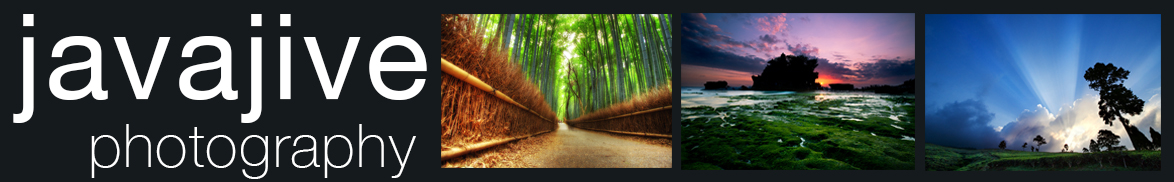From the factory, it’s likely your Mac is running potentially slower than it could be by booting in 32-bit kernel. Possibly Apple does this for maximum compatibility. However, with the potential to run some applications up to 30% faster, it’s worth looking into. As of this posting, the only Mac shipping with the 64-bit kernel as default is the mid-2010 Mac Pro. You can startup in 64-bit kernel on an as-needed basis (without setting it to always startup in thatRead more
Posts tagged: #macbook-pro
Sold my bulletproof 15″ MacBook Pro
I just sold the best Mac I’ve ever had. Hands down, it was the most trouble-free and reliable Mac I’ve ever owned. The specs – 15″ 2.16Ghz C2D w/ 3GB RAM / 160 GB drive / 128MB GPU This was before unibody, before the sealed battery, before super-gloss was the new black, and before FireWire 400 bit the dirt. It even included the e-SATA port that was removed thereafter. It was my main machine for photo and video editing, effortlesslyRead more
How to choose a MacBook Pro – which Mac should you buy?
The entire purpose of this post is to help share some of my thoughts and research with those of you wondering how to choose which Mac best suits your needs. Warning – it is long winded and demonstrates my own opinions, so it is biased in that fact. My demographics in a nutshell: 31, male, American, photographer, designer, educator, ADE, expat in Asia. As you may know, I’m quite the Apple fan. Part of my job involves helping others learnRead more
Notebook and Laptop Screens: Matte vs Glossy and Macbook Pro vs Macbook Screens
A crash course in modern Mac notebook screens: With the advent of the Macbook, Apple switched from a matte screen to glossy for the Macbook line. Many users welcome this change, as many people find that the colors are more saturated (blacks more black, etc), contrast may be higher (not always a good thing), and for things like movies and games, the screen may be more vibrant. The downside is that the glossy screens can double as a mirror inRead more